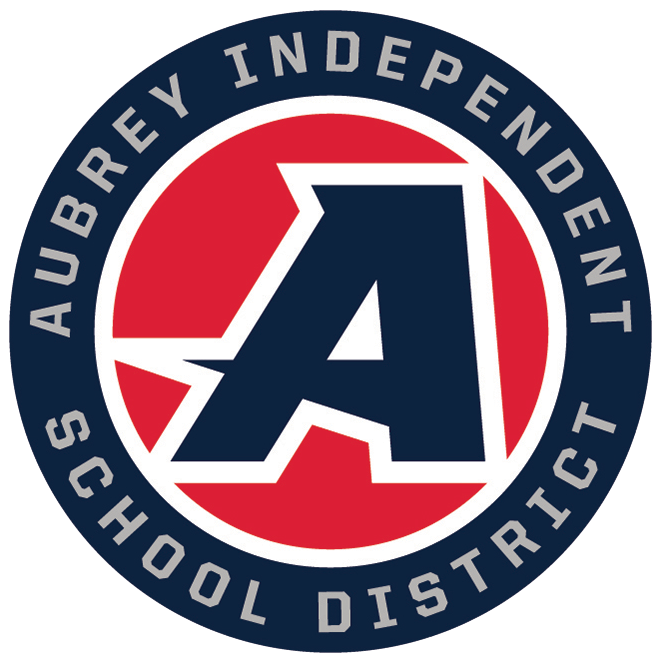Skip to content
Show submenu for About Us
About Us
Show submenu for Departments
Departments
Show submenu for School Board
Show submenu for Strategic Plan
Registration Information
Bond 2022
Student and Family Resources
Report Bullying and Unsafe Behavior
Staff
Show submenu for